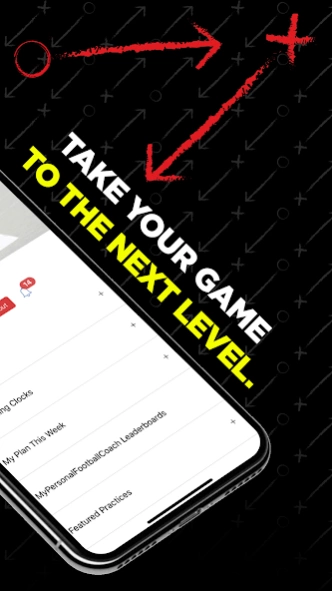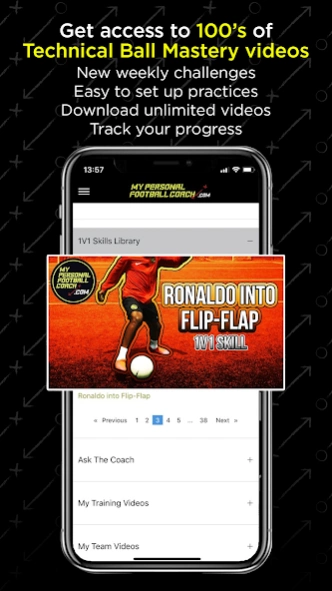MyPersonalFootballCoach 3.7
Free Version
Publisher Description
MyPersonalFootballCoach - Practice your soccer skills wherever you are with MyPersonalFootballCoach
Train with Coach Saul Isaksson-Hurst the worlds leading individual technical coach. Saul was previously a skills coach at Tottenham Hotpsur FC and Chelsea FC’s Academies.
You can now download practices and take them with you on the move as we help you on your journey to fulfilling your potential whether its being a professional soccer player, getting a college scholarship or just being the best player you can be.
What will I learn with this soccer training?
The Dynamic Ball Mastery programme is Saul’s revolutionary training methodology proven to produce players for Premier League and international Football. Get taken through 30 easy to follow video based sessions that are easy to setup and will improve your soccer technique and explosive movement. Download practices on to your phone and tablet and work off line. Also receive regular practices, hints and tips from one of the world’s best skills coach’s. Take your game to the next level, join the My Personal Football Coach community, Master the Ball Master the Game
Kind Regards
About MyPersonalFootballCoach
MyPersonalFootballCoach is a free app for Android published in the Sports list of apps, part of Games & Entertainment.
The company that develops MyPersonalFootballCoach is My Personal Football Coach. The latest version released by its developer is 3.7.
To install MyPersonalFootballCoach on your Android device, just click the green Continue To App button above to start the installation process. The app is listed on our website since 2024-01-31 and was downloaded 2 times. We have already checked if the download link is safe, however for your own protection we recommend that you scan the downloaded app with your antivirus. Your antivirus may detect the MyPersonalFootballCoach as malware as malware if the download link to com.onbit.footballcoach is broken.
How to install MyPersonalFootballCoach on your Android device:
- Click on the Continue To App button on our website. This will redirect you to Google Play.
- Once the MyPersonalFootballCoach is shown in the Google Play listing of your Android device, you can start its download and installation. Tap on the Install button located below the search bar and to the right of the app icon.
- A pop-up window with the permissions required by MyPersonalFootballCoach will be shown. Click on Accept to continue the process.
- MyPersonalFootballCoach will be downloaded onto your device, displaying a progress. Once the download completes, the installation will start and you'll get a notification after the installation is finished.